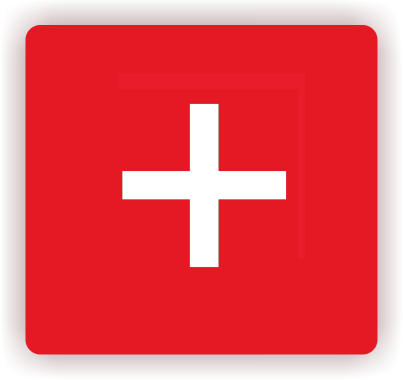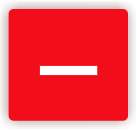As I was preparing to write this blog, the craziest thing happened to me. Antivir Solution Pro somehow installed on my computer and was telling me that I HAD to buy this product or my computer would be unprotected and I wouldn’t be able to get rid of the various viruses it was finding!
Well, being a computer person, I had seen this kind of shenanigans before and knew it was holding me and my computer hostage. There is nothing I hate more than this type of Malware. For those of you that don’t know what Malware is, here is Wikipedia’s definition: “Malware, short for malicious software, is software designed to infiltrate a computer system without the owner’s informed consent. The expression is a general term used by computer professionals to mean a variety of forms of hostile, intrusive, or annoying software or program code.”
This is the worst type of “virus” to get.
Most people that use a computer don’t know that this Malware is totally against your computing rights. Or at least it feels that way. The best thing I know how to combat it is to help people figure out what to do and get rid of it. It should be illegal for any company to install anything on your computer without your consent.
I’ve seen this type of malware before, several years ago. A friend of mine ended up PAYING these people to use the software. I knew right away it was a sham, so we ended up going to the website trying to find someone to call.
Of course there is no phone number listed, just an e-mail address. So I fired up an e-mail on her behalf telling them to refund her money or I’d report them to the FBI.
At the time I didn’t really know if I could do that, but I was mad enough to use them as my back up. I demanded they refund her money, that they had hijacked her without her consent.
Sure enough, half an hour later, her money was back in her account and I set to trying to figure out how to remove the software.
It’s very tricky. It installs itself in several places on the computer with commands to reinstall if you reboot.
The method I use is tried and true for all the many times I’ve had to remove it. It’s complicated but I know if you follow what I tell you to do, you can save yourself a bunch of money paying someone to do it for you.
Of course, if you are too scared, you can at least give my directions to whoever you get to remove it for you.
What to do:
First off, you have to manually shut your computer down. Which means you hold in the power button on your computer tower until the computer completely shuts down. Same goes for a laptop. Then you turn the computer back on by pressing the button again, then immediately hit the F8 button (you might want to hit it several times). You will then have the option of taking your computer into “Safe Mode”.
Second, you go to your “Add/Remove Programs” (For Windows 98/XP users) or “Programs and Features” (for Vista and Windows 7 users). Here you look for the software that has hijacked your computer. (In my case it was the Antivir Solution Pro). Here you uninstall it.
Third, you need to open your startup items to make sure that you completely remove all commands to reinstall. To do this, you go to the Start button, then find “Run.”
Type in “msconfig.exe” in the run box and then hit enter. This will open a bigger box. Go to the “Start Up” tab. Click on the button to disable all. After you click “Ok” a dialog box will pop up asking you if you want to “Restart.”
Click on it and let your computer reboot.
Your computer should reboot normally. The malware is now gone. Open your virus software and make sure you run a scan. If you don’t have virus software, Avast has free virus software. http://www.avast.com/free-antivirus-download.
You can also run a Malware remover, the one that I use is MalwareBytes Anti-malware.
http://fileforum.betanews.com/detail/Malwarebytes-AntiMalware/1186760019/1.
Please feel free to write to me any questions you have about computers to [email protected].
I will address all questions in my blog.