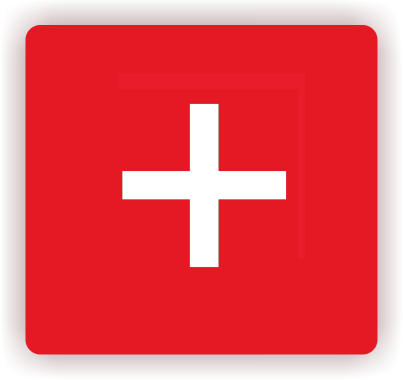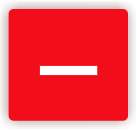(ARA) – Online shopping is about to reach epic proportions. The Internet will soon buzz with party invitations and holiday wishes sent from afar. Americans will go online to find ideas for their holiday shopping lists, directions to party sites, and deals on airfare, hotel rooms and rental cars for those who will travel between now and New Year’s.
Identity thieves, spammers, hackers and other online evildoers will have a lot to be happy about – and plenty of opportunities – this holiday season. Protecting your PC – and all the personal information it either holds or transmits for you on a daily basis – is more important than ever during the holidays.
No one wants to give a holiday gift to online criminals. To avoid falling prey to online threats this holiday season, follow these simple steps:
1. Use security and anti-virus software.
Having Internet security software on your PC is a must. Without it, your computer is at risk from hackers, viruses, spyware and other programs, commonly called “malware” that are designed to steal your personal information or otherwise cause you problems. Many Internet security products, like AVG Internet Security, offer free versions that you can download online. If you like the product, you can pay to upgrade to a full version with additional protection features like anti-virus and anti-spyware, anti-Spam, identity protection and a firewall. The cost of buying Internet security and anti-virus software pales compared with what you stand to lose if you don’t have it.
Be sure to look for anti-virus software that also helps with online threats that can attack through social networking sites. With more people using social networking sites to stay in touch regarding holiday plans, and college students getting ready to head back to school after winter break, safe social networking is more important than ever. AVG offers Online Shield, which allows you to safely social network, chat, download and exchange files without risking virus infection. Log on to www.AVG to learn more.
2. Protect your privacy
Before you type any personal, identifying information into a website’s form, read the site’s privacy policy first – no matter how long and dull it seems. You may be surprised by what you find. If a site’s privacy policy tells you the site will share your information with others, you may want to do business elsewhere.
Likewise, become informed on the privacy settings of your favorite social networking sites. Some major sites are notorious for making changes, introducing upgrades or adding new services that affect your privacy. In essence, you may be required to reinforce your privacy settings every time the site makes a change, or risk discovering that information you thought was private is actually available for the whole Internet to see.
3. Be a savvy online shopper
The American Bar Association recommends you always use a credit card for online purchases, rather than a debit card, money order, cashier’s check, certified check, direct bank withdrawal or C.O.D (cash on delivery). Federal law limits your liability to just $50 if an unauthorized charge shows up on your credit card statement. Some websites and card issuers will even pay that amount for you in the event your card number was used illegally.
Make sure the website is secure before you make a purchase. You should find an icon of an unbroken key or closed lock in the browser window. A broken key or open lock may mean the site is not secure. Also, check the web address on the page where you are supposed to enter payment info. It should begin with “https” instead of just “http.”
Always read the site’s refund or returns policy. No law requires a merchant to accept a return and issue a refund unless the item is defective or has been misrepresented by the merchant. Finally, keep good records of all online purchases. Always print a receipt of the transaction and save e-mail receipts. If you ordered something based on an advertisement promising a specific deal or delivery time, keep copies of the ad.